Kalau anda mau tau cara convert CSS weapon ke CS 1.6 , langsung aja download tool beserta tutorialnya :)
LINK
Translate
Saturday 25 February 2012
Thursday 23 February 2012
Cara Mudah Membuat launcher
Membuat launcher tanpa harus mengetahui bahasa pemrograman
Tools: Auto Media Studio
Pertama Anda harus download di alamat berikut:
Penuh Ver 8.0.4.0: www.mediafire.com/?vsdhp0nxs9j65rw
3. manual:
-Setelah download selesai, Anda menginstal ... kemudian membuka program, tekan menu pilih Buat proyek baru untuk membuat proyek baru ... Program ini muncul di sebelah sampel yang dipilih, sewenang-wenang memilih mana yang itu ... Untuk membuat gaya Anda sendiri, kemudian pilih Proyek Kosong:

-Untuk menyisipkan foto sebagai wallpaper untuk ganda (2 kali cepat) pada ruang putih halaman akan memiliki tabel atribut yang muncul, ada 3 pilihan untuk memilih dari:
* Pengaturan * Kartu
-Dalam latar belakang Anda mengatur sebagai berikut:
[1] warna solid:. Pilih warna latar belakang halaman, kemudian klik untuk memilih warna yang warna, tetapi hanya satu warna saja!
. [2] Gradient: Pilih warna latar belakang halaman, tetapi dapat memilih dua warna, warna ini berarti bahwa bagian atas dan bawah warna lain Ringkasan adalah mencampur dua warna bersama-sama!!
. [3] Image: Bagian ini memungkinkan Anda untuk upload ke wallpaper untuk halaman Anda Klik pada tombol Browse untuk browse ke folder yang berisi gambar sebagai wallpaper kebutuhan!
-Selanjutnya, saya memandu Anda untuk membuat tombol (Button) untuk halaman ... yaitu ketika Anda mengklik sebuah tombol maka melaksanakan perintah, seperti membuka file eksekusi (file instalasi), putar latar belakang musik dan mematikan, membuka file Dokumen (* doc,. *. txt) ...
- Pilih ikon dengan persegi panjang biru, setelah mengklik itu akan muncul jendela untuk memilih tombol, memilih gaya sesuai dengan keinginan mereka (Di sebelah kanan adalah jendela preview untuk melihat jenis tombol) .. pilih tombol, akan muncul pada halaman Klik dua kali tombol itu untuk membuka jendela Properties, Anda menyesuaikan beberapa parameter kunci untuk tombol!.:

--- Pada tab Pengaturan Anda menyesuaikan font (font), warna (kata warna) ...
- Pada tab Atribut, Anda memasukkan string yang seksi bimbingan ToolsTip pada, misalnya, "Video Converter untuk Audio" ... sehingga ketika melayang mouse untuk tombol yang, tampaknya instruksi yang ...
--- Pada tab Tindakan Cepat memilih tindakan untuk itu (program ini akan memicu ketika Anda mengklik sebuah tombol untuk menghasilkan suatu tindakan) ... saya terdaftar semua fungsi di bawah ini untuk melihat:

None -> Tidak Ada
Show Page -> Tampilkan Halaman
Run Program -> Jalankan Program
Open Document -> Buka file Notepad, Wordpad, Word ...
Print Dokumen - file Word> Cetak, Notepad ...
Send Email -> Kirim email
View Website -> Lihat situs
Explorer Folder -> Buka folder
Play Multimedia -> Memainkan Musik
Play / Pause Background music -> Putar, pause musik latar belakang
Exit / Close -> Close, keluar dari program
-Selanjutnya, untuk memutar musik latar belakang, buka menu Project - audio>, akan muncul jendela pada saat ini ... hanya browse ke folder yang berisi file musik Anda sebagai kebutuhan musik latar belakang:

-Klik tombol Add untuk menambahkan musik latar belakang, akan browse ke folder yang berisi musik latar belakang ... Catatan 1 hal adalah bahwa ia hanya menerima file musik memiliki ekstensi *. Ogg file host mp3, wav, wma mana tidak! (Gunakan perangkat lunak untuk mengkonversi format audio untuk mengkonversi dari mp3, wav, wma ke ogg)
-Sama seperti Button (Tombol) pertanyaan ini saya katakan ... kontrol lain jadi ...

-Untuk melihat pratinjau sebelum menyimpan, klik pada icon
-Sekarang, program ini akan membiarkan Anda melihat apa yang Anda lakukan Setelah menyelesaikan semua desain (label, tombol, gambar, insert flash ...),! Klik pada pelat kuning ( Membangun) untuk mulai membuat ...
untuk tutor yang lengkap anda bisa ke sini
Tools: Auto Media Studio
Pertama Anda harus download di alamat berikut:
Penuh Ver 8.0.4.0: www.mediafire.com/?vsdhp0nxs9j65rw
3. manual:
-Setelah download selesai, Anda menginstal ... kemudian membuka program, tekan menu pilih Buat proyek baru untuk membuat proyek baru ... Program ini muncul di sebelah sampel yang dipilih, sewenang-wenang memilih mana yang itu ... Untuk membuat gaya Anda sendiri, kemudian pilih Proyek Kosong:

-Untuk menyisipkan foto sebagai wallpaper untuk ganda (2 kali cepat) pada ruang putih halaman akan memiliki tabel atribut yang muncul, ada 3 pilihan untuk memilih dari:
* Pengaturan * Kartu
-Dalam latar belakang Anda mengatur sebagai berikut:
[1] warna solid:. Pilih warna latar belakang halaman, kemudian klik untuk memilih warna yang warna, tetapi hanya satu warna saja!
. [2] Gradient: Pilih warna latar belakang halaman, tetapi dapat memilih dua warna, warna ini berarti bahwa bagian atas dan bawah warna lain Ringkasan adalah mencampur dua warna bersama-sama!!
. [3] Image: Bagian ini memungkinkan Anda untuk upload ke wallpaper untuk halaman Anda Klik pada tombol Browse untuk browse ke folder yang berisi gambar sebagai wallpaper kebutuhan!
-Selanjutnya, saya memandu Anda untuk membuat tombol (Button) untuk halaman ... yaitu ketika Anda mengklik sebuah tombol maka melaksanakan perintah, seperti membuka file eksekusi (file instalasi), putar latar belakang musik dan mematikan, membuka file Dokumen (* doc,. *. txt) ...
- Pilih ikon dengan persegi panjang biru, setelah mengklik itu akan muncul jendela untuk memilih tombol, memilih gaya sesuai dengan keinginan mereka (Di sebelah kanan adalah jendela preview untuk melihat jenis tombol) .. pilih tombol, akan muncul pada halaman Klik dua kali tombol itu untuk membuka jendela Properties, Anda menyesuaikan beberapa parameter kunci untuk tombol!.:

--- Pada tab Pengaturan Anda menyesuaikan font (font), warna (kata warna) ...
- Pada tab Atribut, Anda memasukkan string yang seksi bimbingan ToolsTip pada, misalnya, "Video Converter untuk Audio" ... sehingga ketika melayang mouse untuk tombol yang, tampaknya instruksi yang ...
--- Pada tab Tindakan Cepat memilih tindakan untuk itu (program ini akan memicu ketika Anda mengklik sebuah tombol untuk menghasilkan suatu tindakan) ... saya terdaftar semua fungsi di bawah ini untuk melihat:

None -> Tidak Ada
Show Page -> Tampilkan Halaman
Run Program -> Jalankan Program
Open Document -> Buka file Notepad, Wordpad, Word ...
Print Dokumen - file Word> Cetak, Notepad ...
Send Email -> Kirim email
View Website -> Lihat situs
Explorer Folder -> Buka folder
Play Multimedia -> Memainkan Musik
Play / Pause Background music -> Putar, pause musik latar belakang
Exit / Close -> Close, keluar dari program
-Selanjutnya, untuk memutar musik latar belakang, buka menu Project - audio>, akan muncul jendela pada saat ini ... hanya browse ke folder yang berisi file musik Anda sebagai kebutuhan musik latar belakang:

-Klik tombol Add untuk menambahkan musik latar belakang, akan browse ke folder yang berisi musik latar belakang ... Catatan 1 hal adalah bahwa ia hanya menerima file musik memiliki ekstensi *. Ogg file host mp3, wav, wma mana tidak! (Gunakan perangkat lunak untuk mengkonversi format audio untuk mengkonversi dari mp3, wav, wma ke ogg)
-Sama seperti Button (Tombol) pertanyaan ini saya katakan ... kontrol lain jadi ...

-Untuk melihat pratinjau sebelum menyimpan, klik pada icon

-Sekarang, program ini akan membiarkan Anda melihat apa yang Anda lakukan Setelah menyelesaikan semua desain (label, tombol, gambar, insert flash ...),! Klik pada pelat kuning ( Membangun) untuk mulai membuat ...
untuk tutor yang lengkap anda bisa ke sini
RESHACK AND RESGEN
software ini adalah software yang dapat mengedit software.Dengan software ini saya sudah mengedit launcher for cso nst nya counter strike,tetapi software ini juga dapat
mengedit berbagai macam software,tidak hanya launcher tetapi masih
banyak software lain yang dapat kita edit manggunakan Reshack termasuk game counter strike , anti virus dan lain-lain..Kalau anda
berminat silahkan download sekarang juga
LINK
LINK
Wednesday 15 February 2012
Optimize the W and P models
Optimize the W and P models

Author of the article: Zombie-rus
Source: Zombie-Mod.Ru
In some models, W too many polygons, such models cause "lag" during the game and need to be optimized. Actually, we are going to do.
We will need two programs:
A. MilkShape 3D
Two. Any version of Notepad
We consider here this model:
In the model of 1000 polygons, it is we are optimizing. Dekompiliruem model and import in MilkShape 3D. When you import uncheck Skeleton and Rename bones.

Open the DirectX Mesh Tools, and with it reduce the polygons in the model.
A window with the slider and the 3D view. Lower the slider to something like the screenshot.

Click on diskette (Save), then re-import the meshes, but discovered only a skeleton model.

Now you need to glue the mesh to the bone, for this select meshes and do as in the screenshot.
Exporting meshes and compile the model.
Outcome:
thanks to: zombie-rus

Author of the article: Zombie-rus
Source: Zombie-Mod.Ru
In some models, W too many polygons, such models cause "lag" during the game and need to be optimized. Actually, we are going to do.
We will need two programs:
A. MilkShape 3D
Two. Any version of Notepad
We consider here this model:
In the model of 1000 polygons, it is we are optimizing. Dekompiliruem model and import in MilkShape 3D. When you import uncheck Skeleton and Rename bones.

Open the DirectX Mesh Tools, and with it reduce the polygons in the model.
A window with the slider and the 3D view. Lower the slider to something like the screenshot.

Click on diskette (Save), then re-import the meshes, but discovered only a skeleton model.

Now you need to glue the mesh to the bone, for this select meshes and do as in the screenshot.
Exporting meshes and compile the model.
Outcome:
thanks to: zombie-rus
Make P & W model
Credits:
Koshak - for his video tutorial how to change knife in v_knife model
GAARA54 - this tutorial
Cs 1.6 have 3 model's for weapon:
v_ - view model (you see this model in your hands)
p_ - player model (you see this model in other player hands)
w_ - world model (you see this model on a ground when you drop weapon)
How to make p_ and w_ model's for weapon when you have only v_ model ?
It very easy
look at an example of this v_ model:

Put v_ak47 in any folder
Open milkshape3d
Go to: Tools -> Half-Life -> Decompile Normal HL MDL File
Decompile our v_ak47 model
Then go to:
File -> Import -> Half-Life SMD
What we see ?

We see many animations and 3 reference:
lhand.smd - left hand
rhand.smd - right hand
f_ak47_template.smd - (reference of ak-47) it what we need
Import f_ak47_template.smd
IMPORTANT: put tick only on TRIANGLES
then put standart cs 1.6 w_ak47 model in any folder
decompile: Tools -> Half-Life -> Decompile Normal HL MDL File
and import w_ak47.smd (reference of w_ model ak-47)
IMPORTANT: put tick on triangles and skeleton
What we see ?
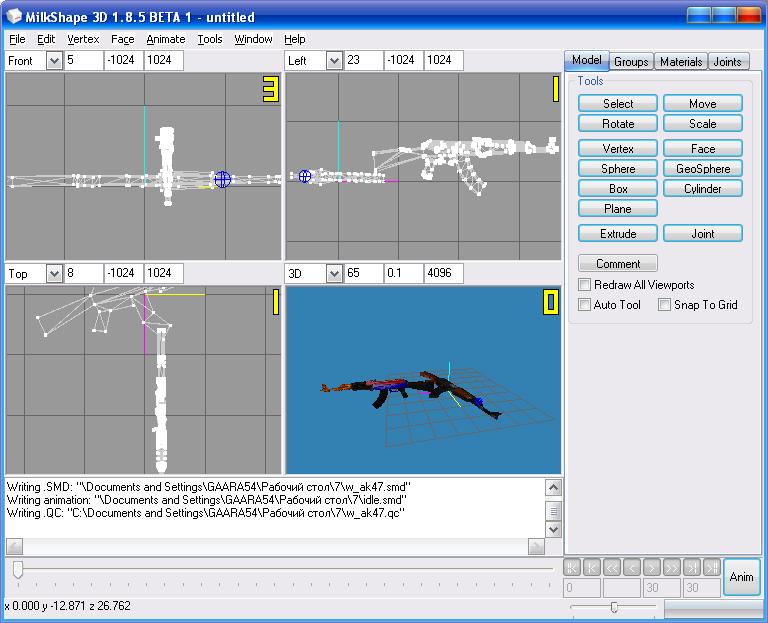
we see 2 ak-47 (standart and our colored model)
Use Select button to select colored ak-47:
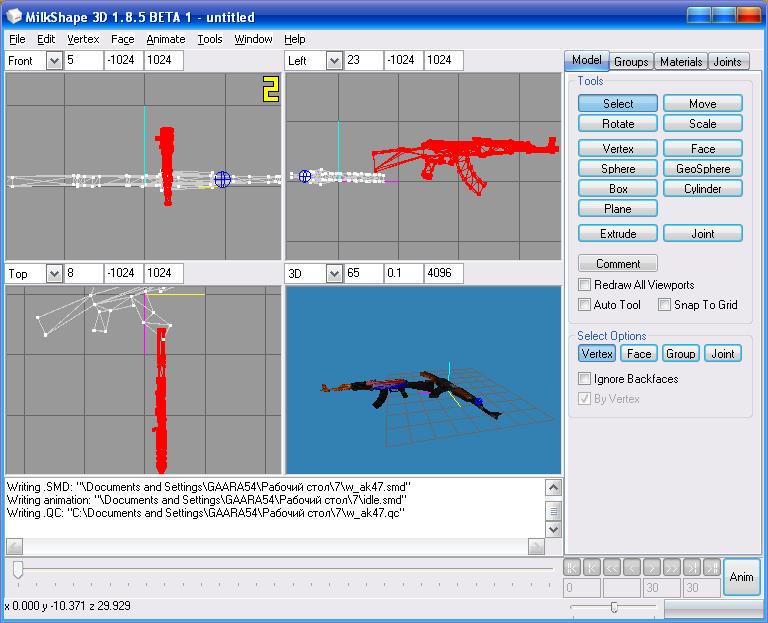
Then use 2 button: Rotate and Move
apply exactly our colored ak-47 on standart ak-47
Then use Scale button to change the size of our colored ak-47

Change X Y Z size of model and press "Scale"
What we see ?
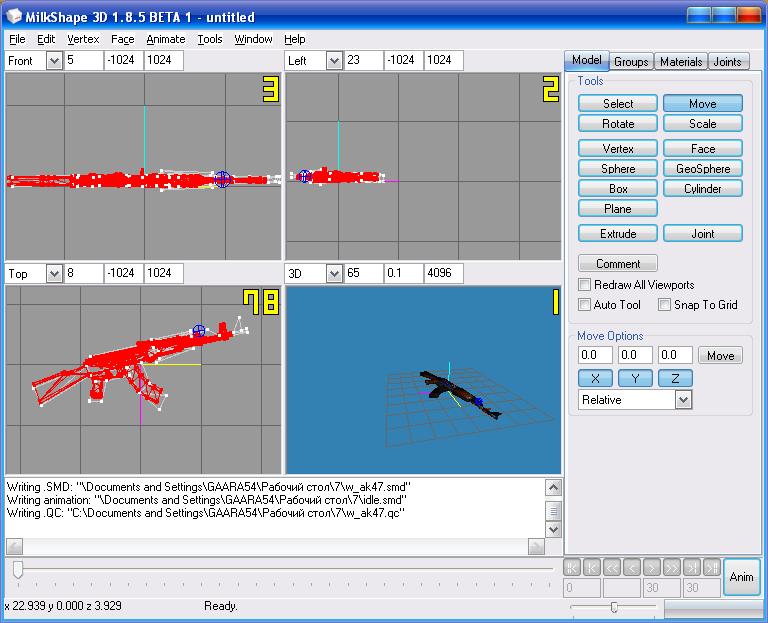
Our AK-47 is exactly like the standart AK-47 and is suitable in size, very good
What do next ?
Go to "Groups" select standart ak-47 meshes and press "Delete" on keybord
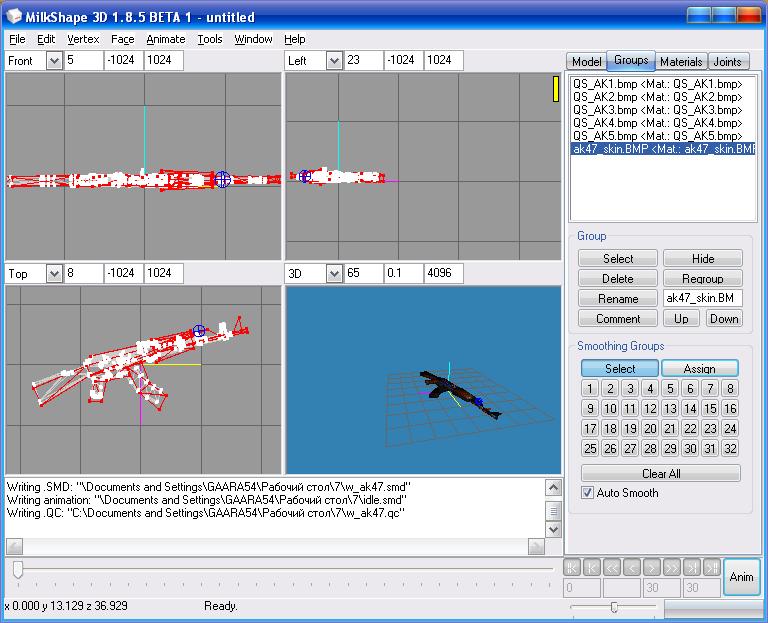
Go to "Joints" select joint Line02 then select with mouse meshes of colored ak-47 and press "Assign"

Go to File -> Export -> Half-Life SMD
and export smd there when we decompile standart ak-47 w_ model
Export for example as 1.smd
open w_ak47.qc in decompile folder of standart ak-47 w_ model
and change:
to:
Copy all textures from folder where we decompile colored v_ak47, to folder where we decompile standart w_ak47
Go to Tools -> Half-Life -> Compile QC File
Compile w_ak47.qc
open w_ak47.mdl with HLMV
what we see ?
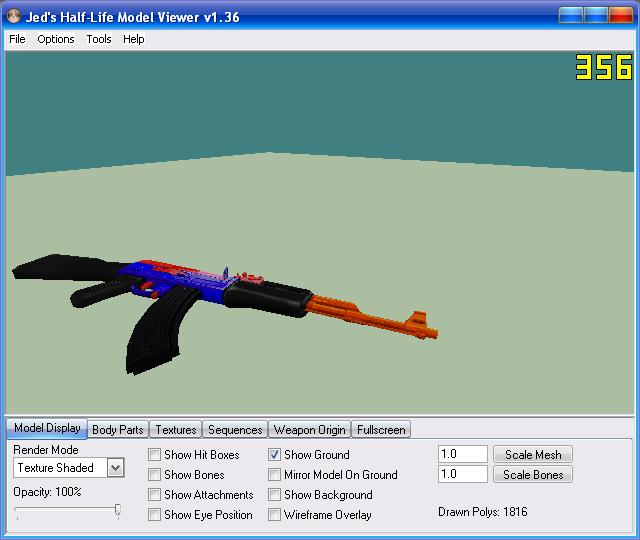
WOW!
we maded w_ak47 colored model from v_ak47
just as well made p_ model, exactly you can change the knife in hand in a model of a v_knife and a lot more we can attach anything to the body of the player model ...

Koshak - for his video tutorial how to change knife in v_knife model
GAARA54 - this tutorial
Cs 1.6 have 3 model's for weapon:
v_ - view model (you see this model in your hands)
p_ - player model (you see this model in other player hands)
w_ - world model (you see this model on a ground when you drop weapon)
How to make p_ and w_ model's for weapon when you have only v_ model ?
It very easy
look at an example of this v_ model:
Put v_ak47 in any folder
Open milkshape3d
Go to: Tools -> Half-Life -> Decompile Normal HL MDL File
Decompile our v_ak47 model
Then go to:
File -> Import -> Half-Life SMD
What we see ?
We see many animations and 3 reference:
lhand.smd - left hand
rhand.smd - right hand
f_ak47_template.smd - (reference of ak-47) it what we need
Import f_ak47_template.smd
IMPORTANT: put tick only on TRIANGLES
then put standart cs 1.6 w_ak47 model in any folder
decompile: Tools -> Half-Life -> Decompile Normal HL MDL File
and import w_ak47.smd (reference of w_ model ak-47)
IMPORTANT: put tick on triangles and skeleton
What we see ?
we see 2 ak-47 (standart and our colored model)
Use Select button to select colored ak-47:
Then use 2 button: Rotate and Move
apply exactly our colored ak-47 on standart ak-47
Then use Scale button to change the size of our colored ak-47
Change X Y Z size of model and press "Scale"
What we see ?
Our AK-47 is exactly like the standart AK-47 and is suitable in size, very good
What do next ?
Go to "Groups" select standart ak-47 meshes and press "Delete" on keybord
Go to "Joints" select joint Line02 then select with mouse meshes of colored ak-47 and press "Assign"
Go to File -> Export -> Half-Life SMD
and export smd there when we decompile standart ak-47 w_ model
Export for example as 1.smd
open w_ak47.qc in decompile folder of standart ak-47 w_ model
and change:
Code:
$bodygroup studio
{
studio "w_ak47"
}
Code:
$bodygroup studio
{
studio "1"
}
Go to Tools -> Half-Life -> Compile QC File
Compile w_ak47.qc
open w_ak47.mdl with HLMV
what we see ?
WOW!
we maded w_ak47 colored model from v_ak47
just as well made p_ model, exactly you can change the knife in hand in a model of a v_knife and a lot more we can attach anything to the body of the player model ...
Thursday 9 February 2012
CSOTools
Description
This software is designed to allow users to work with various things in the game, Counter-Strike Online (CSO for short). This software was previously called NARTool, because it only worked with the NAR files. But since then there are more tools which do not work with NAR files. I have not recreated the command-line versions of this software since it was apparently too difficult for the average CSO user to understand how to use. Thus they have all been replaced by GUI versions. (Though you can still load/queue files via command-line.)
Credits
The following people helped to reverse engineer the file format.
Prerequisites
This software requires Microsoft .NET Framework v2.0 or later.
Installation
1. Make sure Microsoft .NET Framework (version 2.0 or later) is installed.
2. Extract CSOTools to the folder of your choice.
Note: If you change CSOTool's location, you will lose most/all of your saved settings. This is a limitation in .NET framework that I do not want or know how to work around.
Tools
Extractor
Model Decryptor
Downloads
This software is designed to allow users to work with various things in the game, Counter-Strike Online (CSO for short). This software was previously called NARTool, because it only worked with the NAR files. But since then there are more tools which do not work with NAR files. I have not recreated the command-line versions of this software since it was apparently too difficult for the average CSO user to understand how to use. Thus they have all been replaced by GUI versions. (Though you can still load/queue files via command-line.)
Credits
The following people helped to reverse engineer the file format.
- RBPFC1
Prerequisites
This software requires Microsoft .NET Framework v2.0 or later.
Installation
1. Make sure Microsoft .NET Framework (version 2.0 or later) is installed.
2. Extract CSOTools to the folder of your choice.
Note: If you change CSOTool's location, you will lose most/all of your saved settings. This is a limitation in .NET framework that I do not want or know how to work around.
Tools
Extractor
- The
archive extractor is used for extracting files from NAR files (which I
have dubbed Nexon Archives, after the name of the company that develops
CSO). This tool provides a simple and easy to use graphical user
interface. It also has the option to use the built-in model decryption
automatically when extracting the archives.
Hints:
* Right click on folders and/or files to extract or verify a specific files/folders.
* You can drag NAR files directly into the window to automatically open that file (instead of using the File->Open command).
Model Decryptor
- The
model decryptor is used for decrypting specific model files which have
been intentionally encrypted by Nexon to keep them from being used
outside of CSO. This tool also provides a graphical user interface. It's
not as refined as Extractor's user interface, but it should work.
Hints:
* You can drag files/folder into the list box to automatically queue them.
* You can drag a file/folder into the input text box to set it's text to the dragged item's path.
Downloads
Monday 6 February 2012
Subscribe to:
Posts (Atom)




